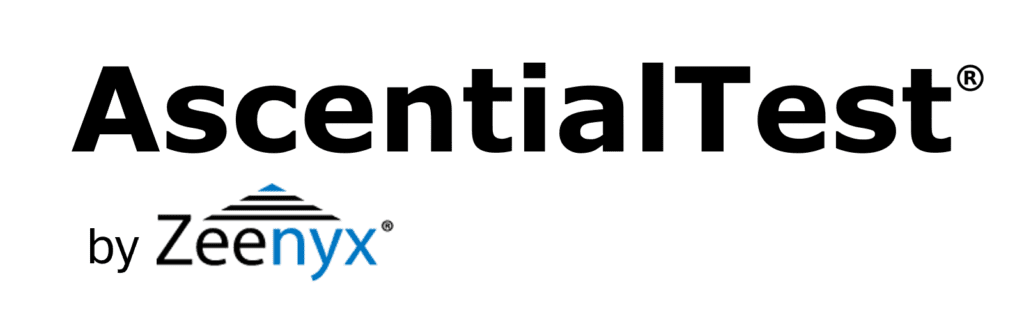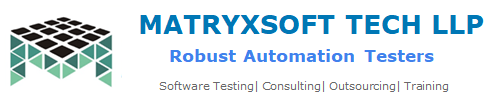Background:
Selenium, an open-source automated testing tool, is well adopted by developers and testers across the IT industry in the world for its ability to support various browsers and multiple languages. Creating test scripts for a simple task is very easy and hence works well for smaller tests. Though selenium has many limitations for supporting larger tests, most consulting companies recommend the open source tool , shifting the cost of licensing to services, which made for profitable business.
For over a decade, Selenium has been considered an indispensable testing skill for QA professionals across the globe. But the adaptability of the tool to TestOps and DevOps with Agile & Scrum trends is a matter of concern and has revealed many disadvantages of Selenium and its limitations in enhancing the ability of larger teams / applications. Additionally, organizations are now challenged with rapid releases and with guaranteed quality at a much reduced investment. Successful test automation with Selenium takes significant effort and demands highly skilled experts for troubleshooting. Test maintenance is a big challenge and has impacted the ability to deliver releases on time, thereby affecting business widely.
The Limitations of Testing with Selenium:
Configuration Setup and Limited Testing Environment
Selenium is a powerful automation tool, but building the framework required for an application under test (AUT) takes a lot longer than with commercial automation tools available in the market. Though Selenium has the essential features for web app testing, its capabilities beyond the web are limited and require integration with other open source components. If a team needs to test other environments, other solutions must be sought to meet testing requirements which consumes extra time, effort and expertise.
Testers and QA teams are working tirelessly aiming for the “Quality at Speed” trend so that they can be more adaptive with TestOps and DevOps. That requires a more comprehensive solution with less redundant setup and tool configuration to move faster with test development.
Advanced Programming Capabilities Required
Selenium covers almost all browsers and supports different operating systems, such as Microsoft Windows, Apple OS, and Linux, but the test scripts need a lot of modifications to support many of the native AI, Angular JS and Ajax controls.
An expert team should be in place to build, customize, and maintain Selenium projects. Troubleshooting takes a longer time for larger tests as the entire flow needs to run to debug the issue. For this reason, the tool can be a real challenge to ensure its adherence to the product development and the existing environment with respect to Agile and Scrum trend.
Lack Of Dedicated Support
As Selenium is an open source tool, there is no need for license subscription nor user registration, but it is difficult and time-consuming to avail reliable support from tool developers. Users must rely on online forums and Selenium community for resolving issues, availing usage guidance, and consultation. These resources are available only for known issues, but not for any new or unfamiliar issues for which the user has to wait a longer time, which in turn affects the development cycle.
Third-Party Dependencies
Today, testing has evolved further away from simple testing based on web elements. As user behavior becomes more complicated, more complex test elements like image testing, integration with AI/ML technologies, windows support and scalability capabilities are becoming more critical to ensure product quality. Selenium users need a third-party tool to enable comprehensive image-based testing, windows testing, or get equipped with AI testing technologies.
High Efforts On Test Maintenance
In this competitive world, the release of products to the market at the right time is a challenging task. Regression suites with larger tests have to be run to complete the testing process within the cycle of DevOps and TestOps following Agile and Scrum trends. With the available constraints, Selenium needs lot of effort and expertise to complete the task because troubleshooting and fixing issues within a short time is a demanding task which delays the release and affects the business.
It’s Time to Migrate Selenium Tests to AscentialTest:
Selenium is one of the most popular tools available for automation testing. However, concern arises with its integration and migration limitations, third party dependencies, high maintenance, and demand for advanced programming skills, which has become a major development setback for scaling teams. These hardships are intensely learnt, but since so much investment has already been made in Selenium tests, there is a need for a migration path to a more robust testing solution. The Matryxsoft Tech team has developed a set of conversion utilities to AscentialTest so that the investment will not be lost.
AscentialTest with its unique snapshot technology is growing as the best alternative solution with capabilities enhanced to ‘make hard things easy’ in testing. Because AscentialTest does not rely upon the web driver, a user can test the application at any screen of the application, making troubleshooting easier and much faster. Now with the Matryxsoft conversion utilities, users can migrate Selenium tests in TestNG/JUnit framework to AscentialTest without opting for rewriting the test cases from scratch.
Migration utilities make it easy to convert Selenium scripts to AscentialTest:
A Codeless Tool with Drag And Drop Features
AscentialTest requires no upfront environment or server setup to begin an automating testing project. AscentialTest has a built-in file structure, project templates, test case libraries, keywords, built-in methods, object repositories, plans, suites, test sets, reports, inbuilt integration with version control, defect tracking, scheduler, emailing, and continuous integration to best reduce the learning curve for new users and help them accelerate quickly with test automation.
AscentialTest users can confidently apply end-to-end testing on all web, API, and desktop applications in a single project. AscentialTest users can scale more with built-in custom keywords, step-based approach, auto-healing, inbuilt synchronization, and parameterization technique.
AscentialTest is a Test Management tool developed to make hard things easy for testers. It takes only a few weeks to come up to speed and is favorable for entry-level testers. The tool makes it easy with its drag and drop features. It requires no coding and no framework. Everything required for testing from continuous integration to defect tracking is inbuilt within the tool which works across different testing platforms.
Best Suited For DevOps And TestOps For Agile And Scrum Trend
AscentialTest possess end to end inbuilt integration right from continuous Integration to reporting and emailing. It’s unique Snapshot technology allows drag and drop test creation which offers 30-50% faster development of test and less maintenance which makes it best suited for Agile and Scrum trends. Snapshot technology enables easy to define application objects and test steps. AscentialTest provides all critical features for businesses to apply continuous testing and streamline the product development cycle. Whereas with Selenium, it is a challenge to maintain a pipeline of concurrent tests.
AscentialTest is developed to make hard things easy in automation testing to solve and simplify the way integrated automation is delivered for testers. The tool provides native integration capabilities that meet all test requirements from teams.
Proven ROI For Larger Teams
The tool was developed with an aim to facilitate users who may not have programming experience. Entry level testers have done a good job of using the product as it is easy and simple to learn. AscentialTest team provides all the crucial features to ensure collaboration for team members while enhancing their ability to manage projects as well as keeping track of executions.
AscentialTest with its unique snapshot technology allowing drag and drop feature has proven it is faster to develop tests by 30-50% and maintenance is reduced drastically with its troubleshooting mechanism.
Some of the key features of AscentialTest include centralized reporting, emailing of results, test execution planning and pipeline optimization.
How to Migrate Selenium Tests to AscentialTest
Migrating from Selenium to AscentialTest can be done with ease, using a set of conversion utilities developed by the Matryxsoft Tech team. Existing Selenium test scripts are converted to AscentialTest with just a few simple steps:
Step 1: Choose the Selenium project you would like to migrate.
Note: You may need to add all dependencies of your project.
Step 2: Copy and paste the source code of the function and test files from the chosen project to AscentialTest.
Step 3: Run the Matryxsoft Tech conversion utility. You’re all set! Now you can compile, execute and test your Selenium tests in AscentialTest.
Read the full tutorial along with sample project on our docs at https://www.matryxsoft.com/selenium-to-at-migration/
 Brian has been working in the field of test automation for more than 30 years. Brian began as a QA Engineer using the testing tools available in the early 1980’s. He joined Segue Software in its infancy and served as the EVP of R&D during that company’s golden years. Brian formed Star Quality, a consulting firm specializing in test automation in the late 90s. After 12 years of experience in the trenches, he’s excited to be building the next generation testing tool that will increase the productivity and and effectiveness of test and development teams.
Brian has been working in the field of test automation for more than 30 years. Brian began as a QA Engineer using the testing tools available in the early 1980’s. He joined Segue Software in its infancy and served as the EVP of R&D during that company’s golden years. Brian formed Star Quality, a consulting firm specializing in test automation in the late 90s. After 12 years of experience in the trenches, he’s excited to be building the next generation testing tool that will increase the productivity and and effectiveness of test and development teams. Dave is a pioneer in the field of automated testing. Dave developed ATF, one of the first automation tools, more than 20 yeas ago. He was a founder and Chief Architect of Segue Software, Inc., the original creators of QA Partner/SilkTest. Dave believes that no testing tool can be easy to use without a solid foundation. That’s why he is committed to providing AscentialTest’s universal agent with the most powerful object recognition engine in the industry.
Dave is a pioneer in the field of automated testing. Dave developed ATF, one of the first automation tools, more than 20 yeas ago. He was a founder and Chief Architect of Segue Software, Inc., the original creators of QA Partner/SilkTest. Dave believes that no testing tool can be easy to use without a solid foundation. That’s why he is committed to providing AscentialTest’s universal agent with the most powerful object recognition engine in the industry.